Below you’ll find some useful tips and tricks for using some of the computer programs offered here at Fox.
Printing multiple PowerPoint slides to a page
- Open PowerPoint from the icon on the desktop.
- Open a PowerPoint document – File > Open.
- In PowerPoint 2016:
- Go to File > Print.
- Under Settings where it says “Print Full Page Slides,” click this and select the number of slides you want to print to a page. You have many options, such as 3 to a page, 6 to a page or even 9 to a page. You can also print in outline form. See the screenshot below.
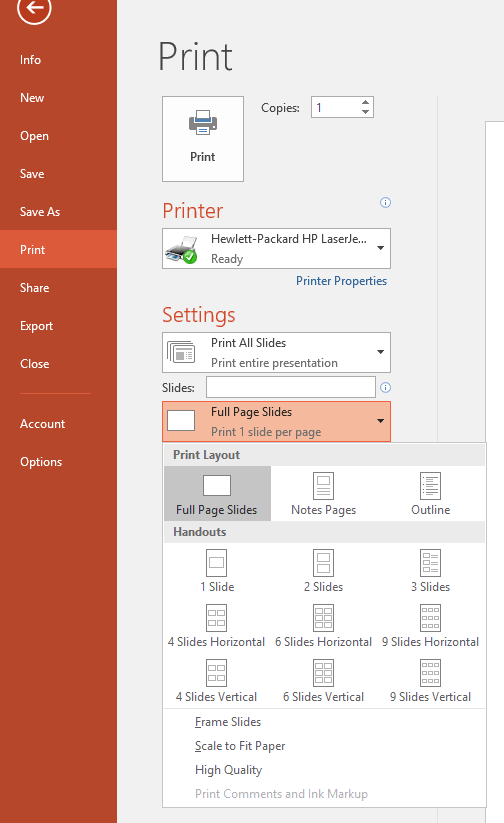
- Select the printer you want to print from and then press print.
How to embed videos from YouTube (and other sites) into your PowerPoint presentations
Please see these links from Microsoft Office support for step-by-step instructions about using this feature in PowerPoint 2016. This cannot be used with Google Docs.
Insert or link to a video in PowerPoint 2016
****Please note: If the printers are not working or are displaying an error message, please notify a staff member so it can be fixed. Please also DO NOT press print multiple times. This causes the printer to print your document multiple times and ultimately wastes paper.
